 |
DM&P LCM DOS Library |
| Home : Products | Technical Support | 2008/12/08 |
 |
DM&P LCM DOS Library |
| Home : Products | Technical Support | 2008/12/08 |
LCM library also support Multi-Language: Trad. Chinese (BIG5), Simp. Chinese (GB2312), English, German, Dutch, French, Sweden, Spanish, Greek, Thai, Japanese (SJIS). See the multi-language demo program screen:
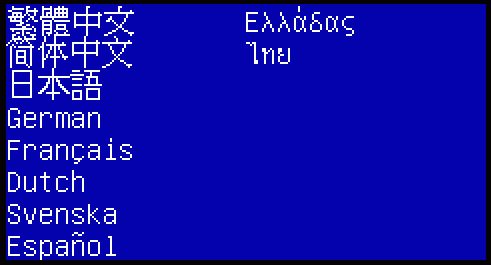
|
Version 0.27 - 2008/12/08
Version 0.26 - 2007/09/05
Version 0.25 - 2003/01/06
Version 0.24 - 2002/11/07
Version 0.23 - 2002/10/14
Version 0.22 - 2002/07/16
Version 0.21 - 2002/07/08
|
| LCM Pin No. | 122X32 (GPIO) |
122X32 (Printer Port) |
128X64 (GPIO) |
128X64 (Printer Port) |
320X240 (GPIO) |
320X240 (Printer Port) |
128X128 (GPIO) |
128X128 (Printer Port) |
240X128 (GPIO) |
240X128 (Printer Port) |
240X64 (GPIO) |
240X64 (Printer Port) |
| Circuit Diagram | View | View | View | View | View | View | View | View | View | View | View | View |
| Spec. | View | View | View | View | View | View | ||||||
| 1 | GND | GND | GND | GND | GND | GND | GP0 | PD0 | GND | GND | - | - |
| 2 | Vcc | Vcc | Vcc | Vcc | Vcc | Vcc | GP1 | PD1 | Vcc | Vcc | GND | GND |
| 3 | Vo | Vo | Vo | Vo | Vo | Vo | GP2 | PD2 | Vo | Vo | Vcc | Vcc |
| 4 | GP11 | /STROBE | GP8 | /STROBE | GP8 | /STROBE | GP3 | PD3 | GP10 | /INIT | Vo | Vo |
| 5 | GP8 | /AUTOFD | GP9 | /AUTOFD | GP9 | /AUTOFD | GP4 | PD4 | GP9 | /AUTOFD | GP9 | /AUTOFD |
| 6 | GP9 | /INIT | GP10 | /INIT | GP10 | /INIT | GP5 | PD5 | GP8 | /STOBE | GP8 | /STOBE |
| 7 | - | - | GP0 | PD0 | GP0 | PD0 | GP6 | PD6 | GP0 | PD0 | GP10 | /INIT |
| 8 | - | - | GP1 | PD1 | GP1 | PD1 | GP7 | PD7 | GP1 | PD1 | GP11 | /SLCTIN |
| 9 | GP10 | /SLCTIN | GP2 | PD2 | GP2 | PD2 | GP10 | /INIT | GP2 | PD2 | Vee | Vee |
| 10 | GP0 | PD0 | GP3 | PD3 | GP3 | PD3 | GP9 | /AUTOFD | GP3 | PD3 | Vcc | Vcc |
| 11 | GP1 | PD1 | GP4 | PD4 | GP4 | PD4 | GP8 | /STORBE | GP4 | PD4 | GP0 | PD0 |
| 12 | GP2 | PD2 | GP5 | PD5 | GP5 | PD5 | GND | GND | GP5 | PD5 | GP1 | PD1 |
| 13 | GP3 | PD3 | GP6 | PD6 | GP6 | PD6 | RC | RC | GP6 | PD6 | GP2 | PD2 |
| 14 | GP4 | PD4 | GP7 | PD7 | GP7 | PD7 | Vee | Vee | GP7 | PD7 | GP3 | PD3 |
| 15 | GP5 | PD5 | GP11 | SLCTIN | GP11 | /SLCTIN | Vcc | Vcc | GND | GND | GP4 | PD4 |
| 16 | GP6 | PD6 | GP12 | /SLCTIN | Vcc | Vcc | GND | GND | RC | RC | GP5 | PD5 |
| 17 | GP7 | PD7 | Vcc | Vcc | Vee | Vee | Vo | Vo | - | - | GP6 | PD6 |
| 18 | Vcc | Vcc | Vee | Vee | GND | GND | GP11 | /SLCTIN | - | - | GP7 | PD7 |
| 19 | Vee | Vee | Vcc | Vcc | GND | GND | - | - | - | - | GND | GND |
| 20 | - | - | GND | GND | - | - | - | - | - | - | - | - |
| DMP Electronics Inc. All rights reserved. | Email us: info@dmp.com.tw |