 |
DM&P Update Utility for DSock |
| 2002/04/03 |
 |
DM&P Update Utility for DSock |
| 2002/04/03 |
For example, user can download RSIP auto-update form our web site to update firmware. RSIP uses a 512KB flash disk contains BIOS, X-DOS and RSIP main program like Mity-Mite Module.
| Command | Description |
| title | It must be the first line. The title will be displayed on Update window title. |
| ; | Remark, this line will be displayed on message box. |
| cd | Change directory. |
| md | Make directory. |
| rd | Remove directory. |
| put | Upload a file. |
| del | Delete a file. |
See the example UPDATE.DAT:
title MyApp Version 1.23 ;MyApp Auto-Update Program Version 1.23. ;This program will upload new firmware to your device. cd kernel put myapp.exe cd .. cd home del user.tmp put user.dat |
First of all, user should have a account of your device to upload file. For this UPDATE.DAT, you need those files in the same directory: update.exe, update.dat, kernel.exe and user.dat. It's the screen when update.exe is ran:
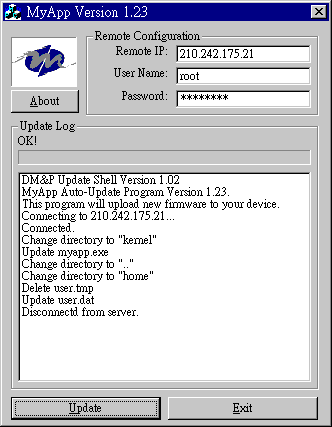
WinZip Self-Extractor web page: http://www.winzip.com/winzipse.htm
| DMP Electronics Inc. All rights reserved. | Email us: info@dmp.com.tw |