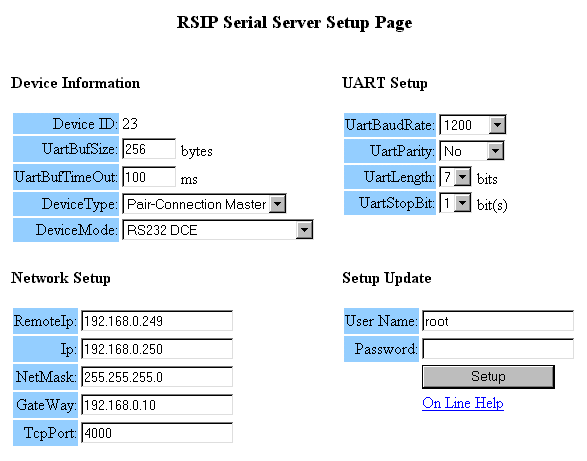
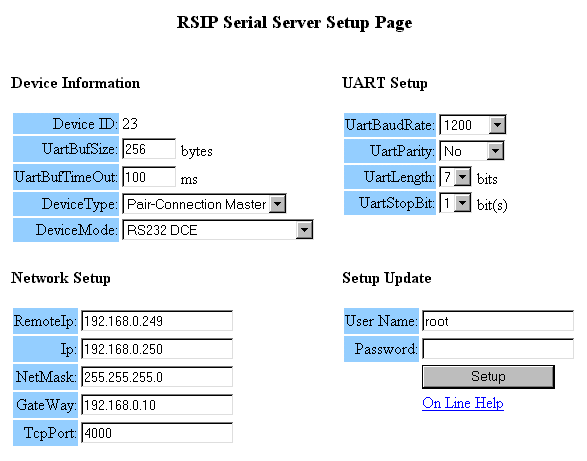
Modify setup and push "Setup" button to update, where password is required.
You will get respose from RSIP:
RSIP Serial Server, TELNET service ready. (Version: 1.11.24) Login: root Password: Welcome to Telnet setup [192.168.0.251] />
[192.168.0.251] />sysinfo Version : 1.11.24 ConfigFile : A:RSIP.CFG DeviceID : 81 DeviceType : Pair-Connection Master DeviceMode : RS232 DCE IsLinked : TRUE HttpService : TRUE FtpService : TRUE TelnetService : TRUE UartBufSize : 256 UartBufTimeOut : 100 UartBaudRate : 1200 UartParity : No UartLength : 7 UartStopBit : 1 MAC Addr : AA-AA-99-4A-00-0B RemoteIp : 192.168.0.250 Ip : 192.168.0.251 NetMask : 255.255.255.0 GateWay : 192.168.0.1 TcpPort : 2000 [192.168.0.251] />
[192.168.0.251] />saveinfo OK [192.168.0.251] />
[192.168.0.251] />help help Show this help ver Show version ls/dir Show directories and files remove Delete file cd/mkdir/rmdir Change/make/remove directory sysinfo Dump system information saveinfo Save setup logout/exit Exit telnet setup o <port> <value> Set data to I/O port i <port> Read data from I/O port reboot Reboot the device devicetype Set device type devicemode Set device mode uartbufsize Set buffer for UART in bytes uartbuftimeout Set time out for UART buffer in ms uartbaudrate Set UART baud rate uartparity Set UART parity uartlength Set UART data length uartstopbit Set UART stop bit remoteip Set remote IP for Pair-Connection mode ip/netmask/gateway Set device IP/NetMask/GateWay tcpport Set device TCP port http/ftp/telnet Set HTTP/FTP/TELNET service [192.168.0.200] />
C:\>ftp 192.168.0.251 Connected to 192.168.0.251. 220 RSIP Serial Server, FTP service ready. (1.11.24) User (192.168.0.251:(none)): root 331 Password required for root. Password: 230 User root logged in. ftp>
ftp> get rsip.cfg 200 PORT command successful. 150 Opening BINARY mode data connection for rsip.cfg. 226 Transfer complete. ftp: 322 bytes received in 0.11Seconds 2.93Kbytes/sec. ftp>
ftp> bye 221 Bye.
ftp> cd a: 250 CWD command sucessful. (a:) ftp> put rsip.cfg 200 PORT command successful. 150 Opening BINARY mode data connection for rsip.cfg. 226 Transfer complete. ftp: 322 bytes sent in 0.00Seconds 322000.00Kbytes/sec. ftp>