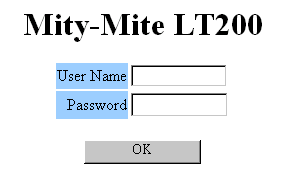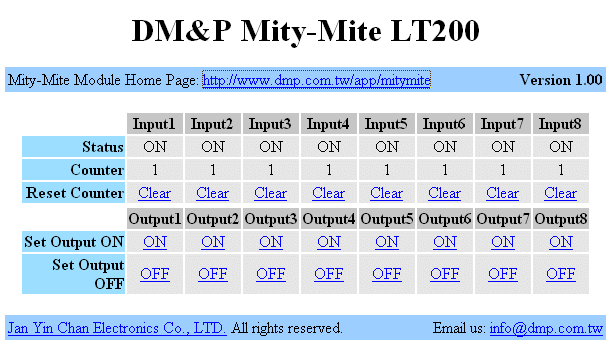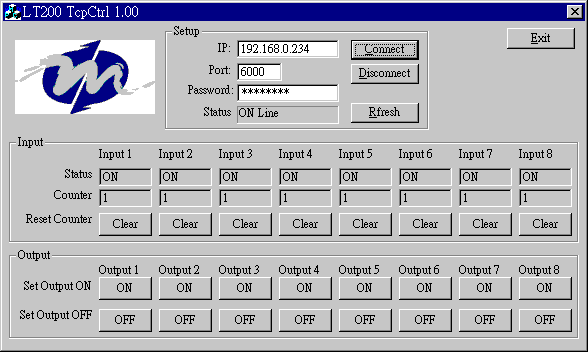|
DM&P Mity-Mite LT200 |
Usage
There are three ways to use LT200:
- HTTP command to send/receive I/O message.
- TCP command to send/receive I/O message.
- TCP connection to send/receive data to/from COM port of LT200.
Now we will show you how to use them.
HTTP Command
You just run your browser to connect to LT200.
For example, the IP of my LT200 is "192.168.0.234".
You will get this screen when you use browser to connect to LT200:
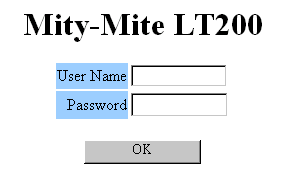
Enter correct user name and password:

Press "Enter" button to enter control page:
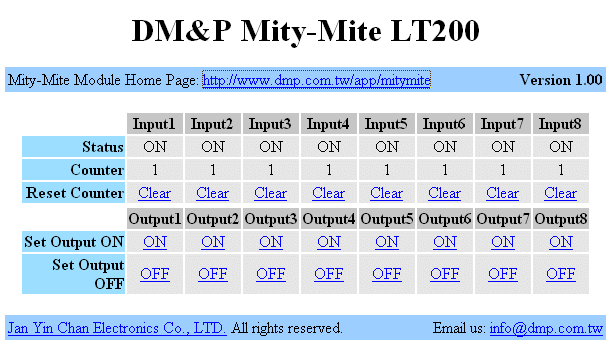
You can press "ON", "OFF" or "Clear" links to send commands to LT200.
TCP Command
You can run TcpCtrl.exe to connect to LT200.
Type correct IP and port (default=6000), press "Connect" button to connect to LT200:
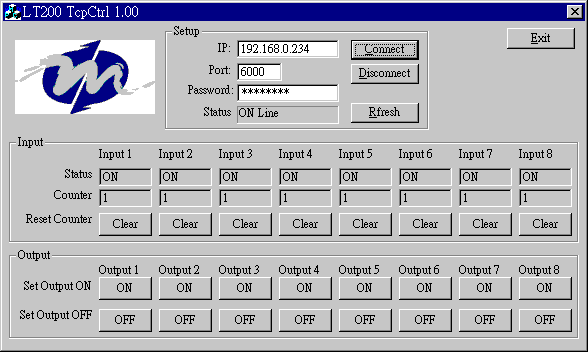
You can press "ON", "OFF" or "Clear" buttons to send commands to LT200.
TCP Connection
It is very easy for user to send/receive data to/from COM port of LT200.
Run SerTest.exe to connect to LT200. After SerTest is running,
any key press will send to LT200 and LT200 will send to its COM port.
LT200 will send data to SerTest when some data receive from COM port of LT200.
If LT200 receive data from COM port and TCP connection is not established,
LT200 will save them in its buffer. The default buffer is 4096 bytes.
When the connection is established, LT200 will send buffered data to remote immediately.
C:\LT200>sertest 192.168.0.234 6001
Connected to 192.168.0.234:6001
OK
String from COM port...
Program terminated
C:\LT200> |
Technical Support
If you have any problem, feel free to mail to
tech@dmp.com.tw please.